-
Power BI in developer mode with git integration between desktops and workspaces
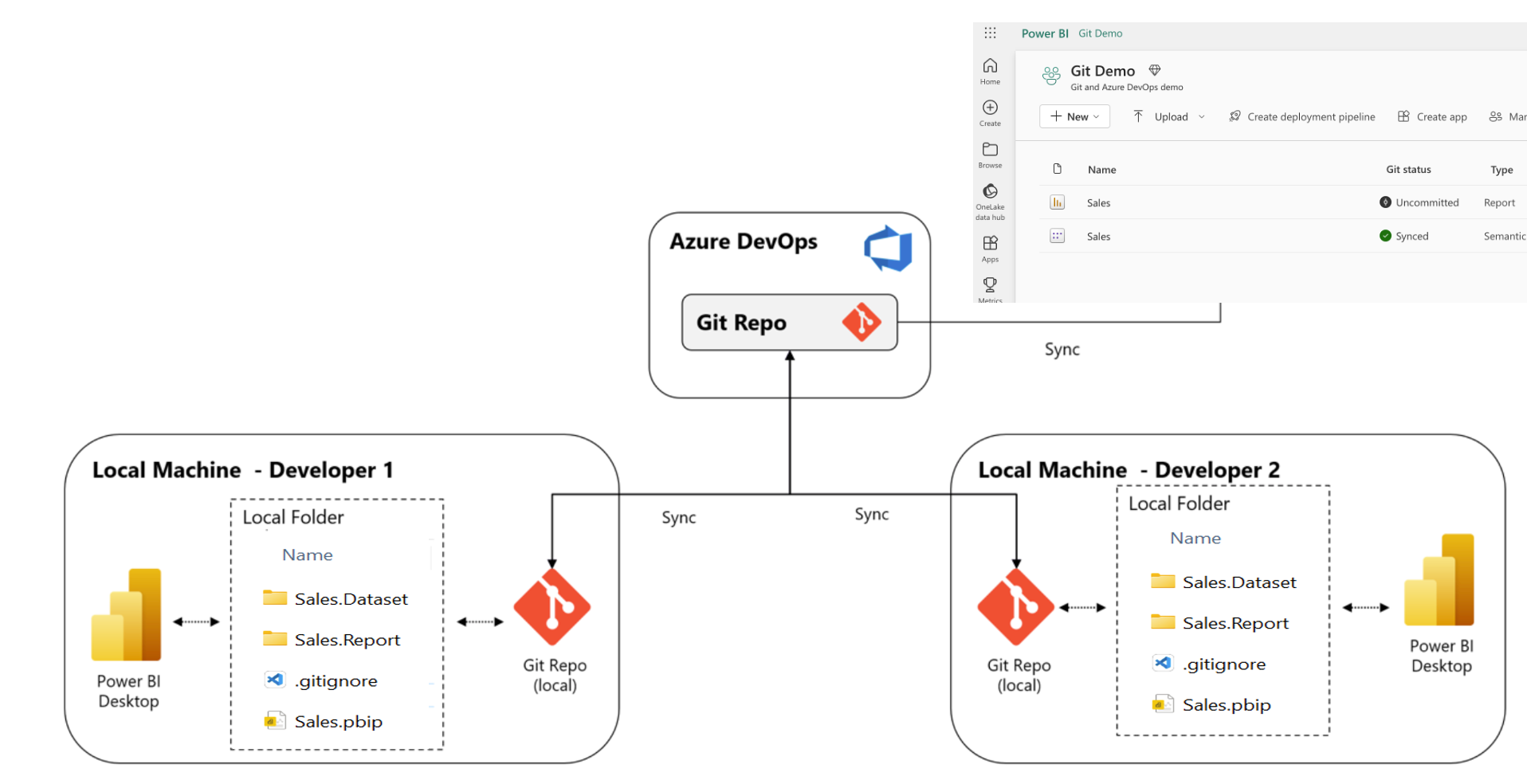
Introduction Source control in the Microsoft BI and datastack have always been a little hard to do. It was hard in the old days, with SSIS and SSAS, and it is also hard with Power BI. To name a few obstacles: There is of course also some major downsides with not using source control systems… Continue reading
-
How to dynamically copy specific tables from source systems with Azure data factory
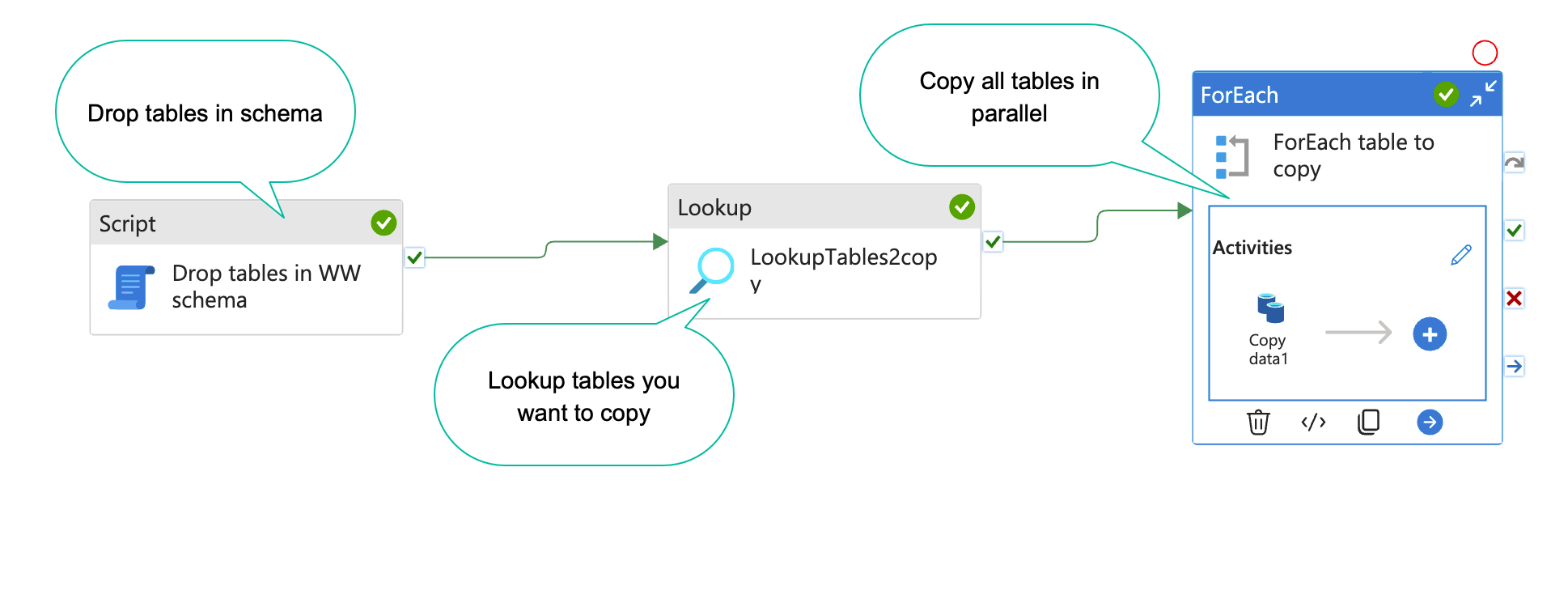
When you are working on a data project, you often have a list of tables you want to copy to your DWH database or staging database. With Azure data factory(ADF), this is easy to set up(Kind of). In this blog post, I will show you how. The result will end up looking something like the… Continue reading
-
Guide: Setup data factory to run locally
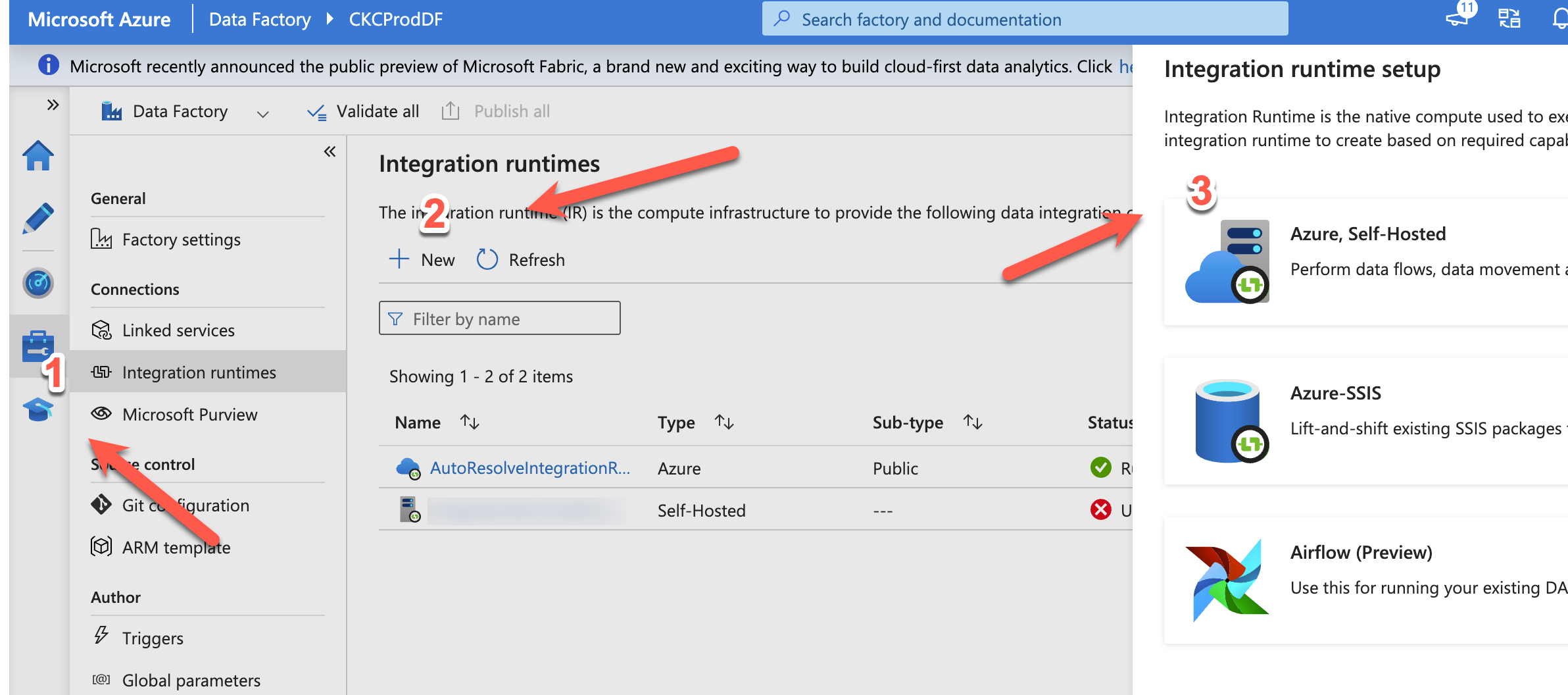
Azure Data Factory (ADF) is Microsofts cloud based ETL tool. It is in many ways, better than their old on-premise ETL tool “integration services”. Luckily, you can easily set up ADF to move data around on-premise. In this blog post, I will show you how 🙂 I will assume you already have an ADF running,… Continue reading
-
Refresh a Power BI dataset from data factory
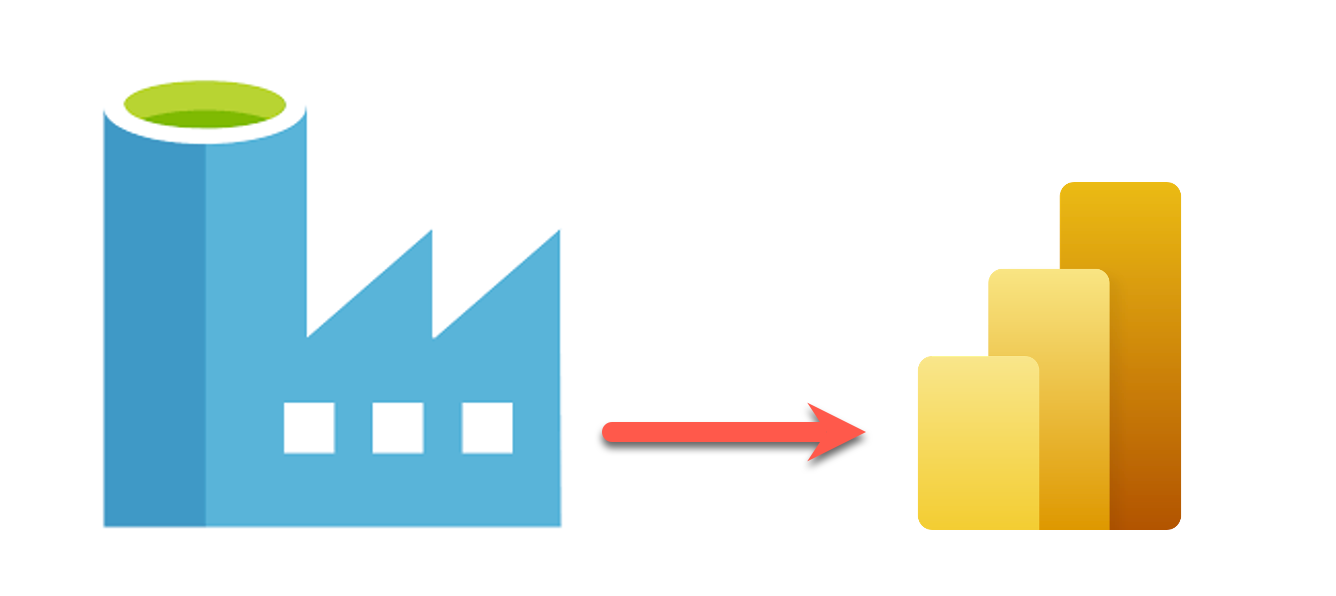
When I have my data model in my Power BI dataset, there are several reasons, I want to update it when I am done with my ETL. Among others: So in this blog post, I will show how to do it from data factory (ADF). It is a lot of steps, and I will assume… Continue reading
-
How to create sql azure login and user
I use sql azure databases a lot. Both as backend, datamarts and also for data exchange layer with 3. parties. For that, I need to create users fast and easy. There is no interface for doing that in SQL azure, so you have to do it with SQL. Step 1: Connect to sql with manegement… Continue reading
