I use sql azure databases a lot. Both as backend, datamarts and also for data exchange layer with 3. parties.
For that, I need to create users fast and easy. There is no interface for doing that in SQL azure, so you have to do it with SQL.
Step 1: Connect to sql with manegement studio or sql Azure data studio with an admin account, and make sure you are connected to the master database.
Step 2: Create the login like so
CREATE LOGIN Testuser
WITH PASSWORD = 'complexpassword' You can now see the user
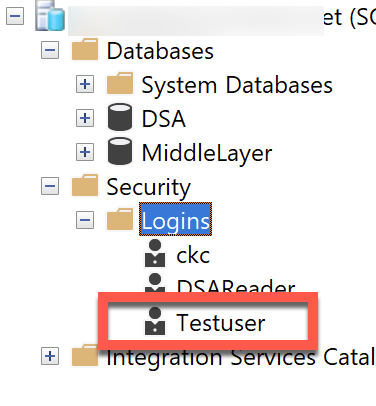
Step 3: Switch to the database where you want the user to have access and run this code:
CREATE USER Testuser
FOR LOGIN Testuser
Step 4: Give the access you want the user to have. For instance reader:
EXEC sp_addrolemember N'db_datareader', Testuser
And you can now see the new user in the database under users
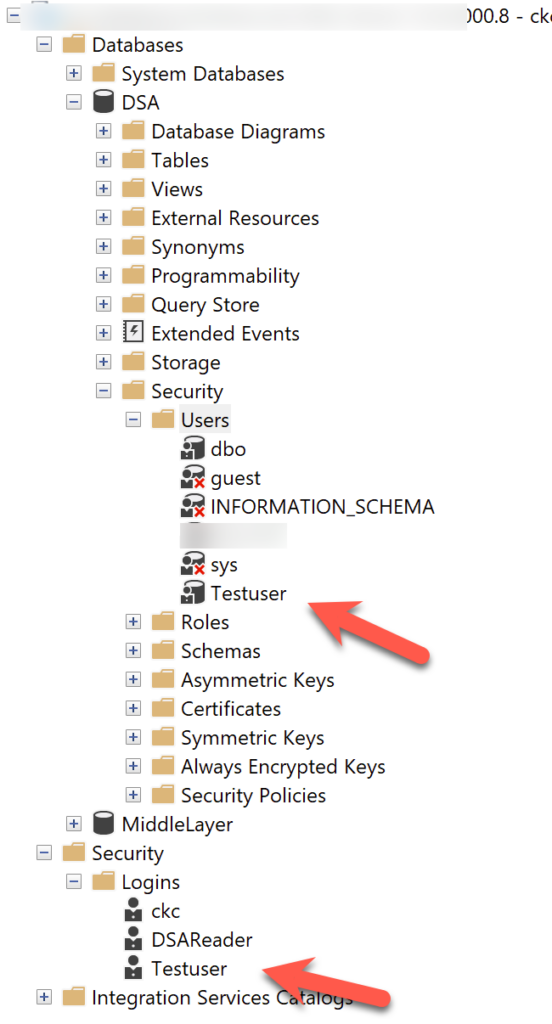
The default roles you can give to the users can be found here: https://learn.microsoft.com/en-us/sql/relational-databases/security/authentication-access/database-level-roles?view=sql-server-ver16
And seen below:
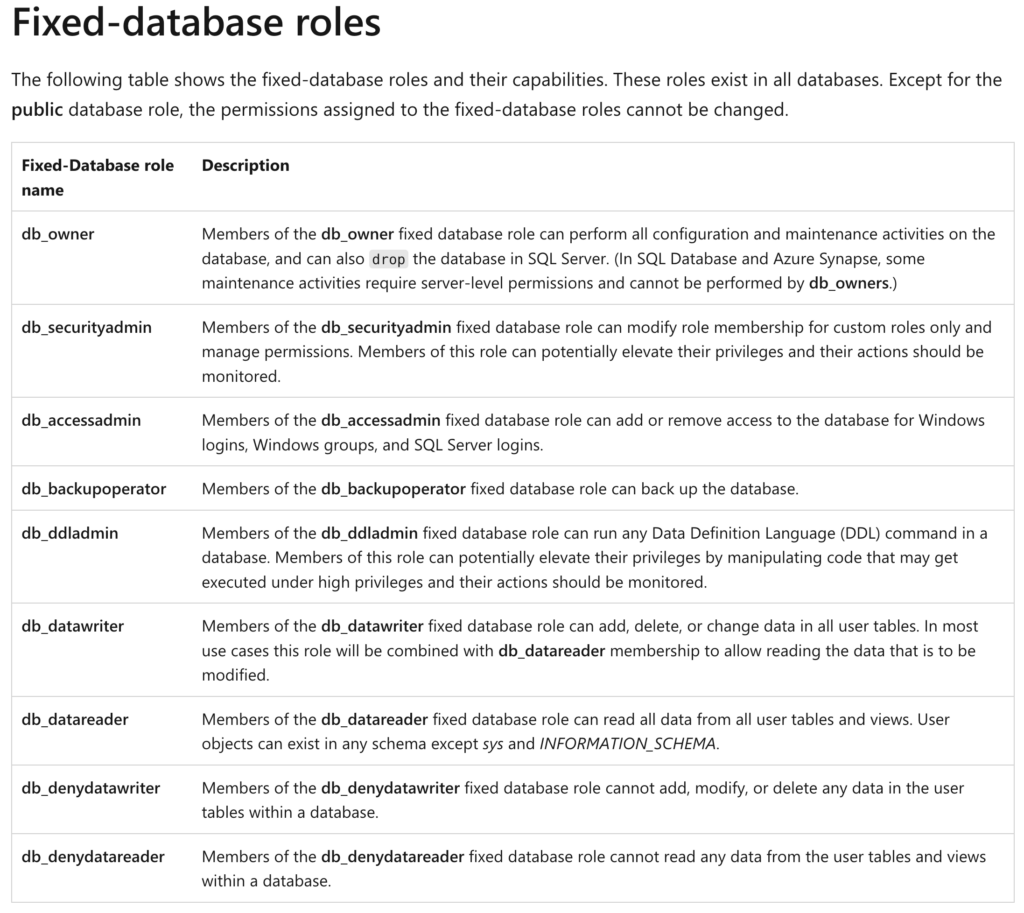

Leave a Reply