You would think that it would be easy to change the length of an attribute in MDS, but going to the webinterface might make you think otherwise.
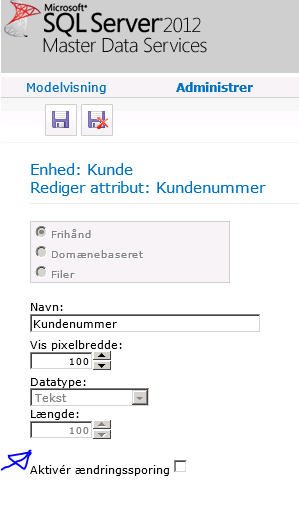
The length parameter is greyed out. But fear not.
Instead open the table with your excel plugin
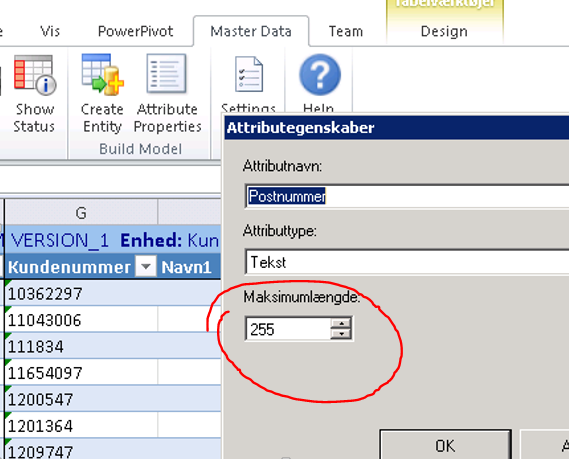
Click on the column you want to change, click attribute properties, and change the length to the desired length.
Publish your changes, and go back to the webinterface.
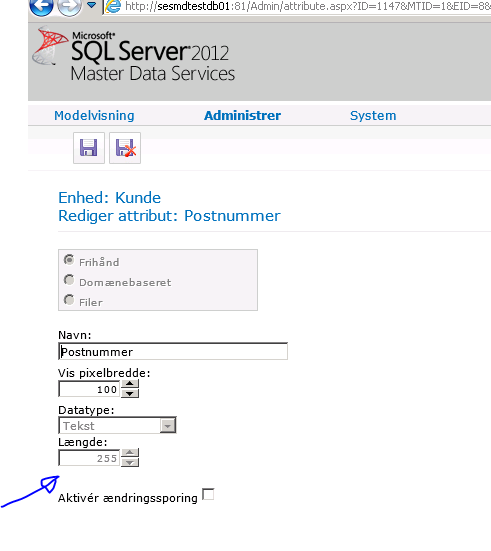
Tada 🙂 The length has been changed 🙂

Leave a Reply