In SQL server management studio, when you right click on a table, there is a shortcut to select top 1000 or edit top 200 rows. Se pic below.
It is an easy way, when you just want to see some of the data in a table, or if you want to edit some values in a small table. If you are using the 2 shortcuts you can change 1000 and 200 to values that make sense to you.
Click options->SQL Server Object Explorer. Then you get the options as shown in the pic below.
Change the values to your needs, and voila, now you have select top yyyy 🙂

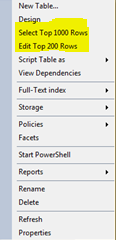
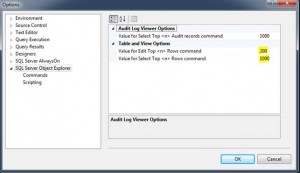
Leave a Reply